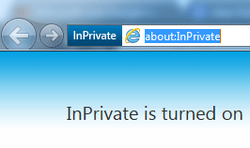
For those who do not know about InPrivate browsing, this is a new feature first introduced in Internet explorer 8 allowing users to start a private internet browsing session without leaving a trace on your computer.
What browsing data is deleted at the end of the session?
Cookies and temporary internet files are deleted. As for webpage history, form data and password are not stored
To start an Inprivate session open internet explorer and press Ctrl+Shift+P
What browsing data is deleted at the end of the session?
Cookies and temporary internet files are deleted. As for webpage history, form data and password are not stored
To start an Inprivate session open internet explorer and press Ctrl+Shift+P

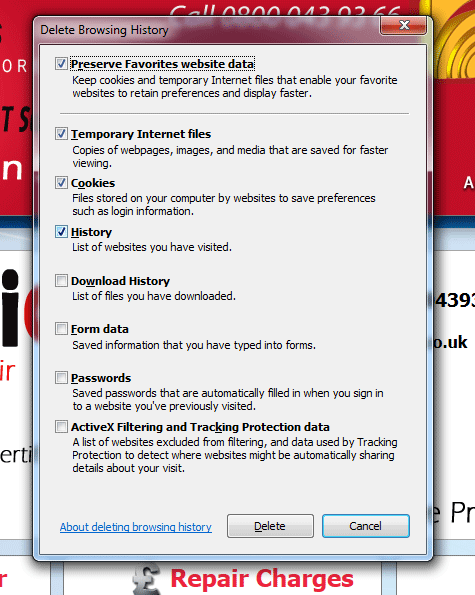
 RSS Feed
RSS Feed
